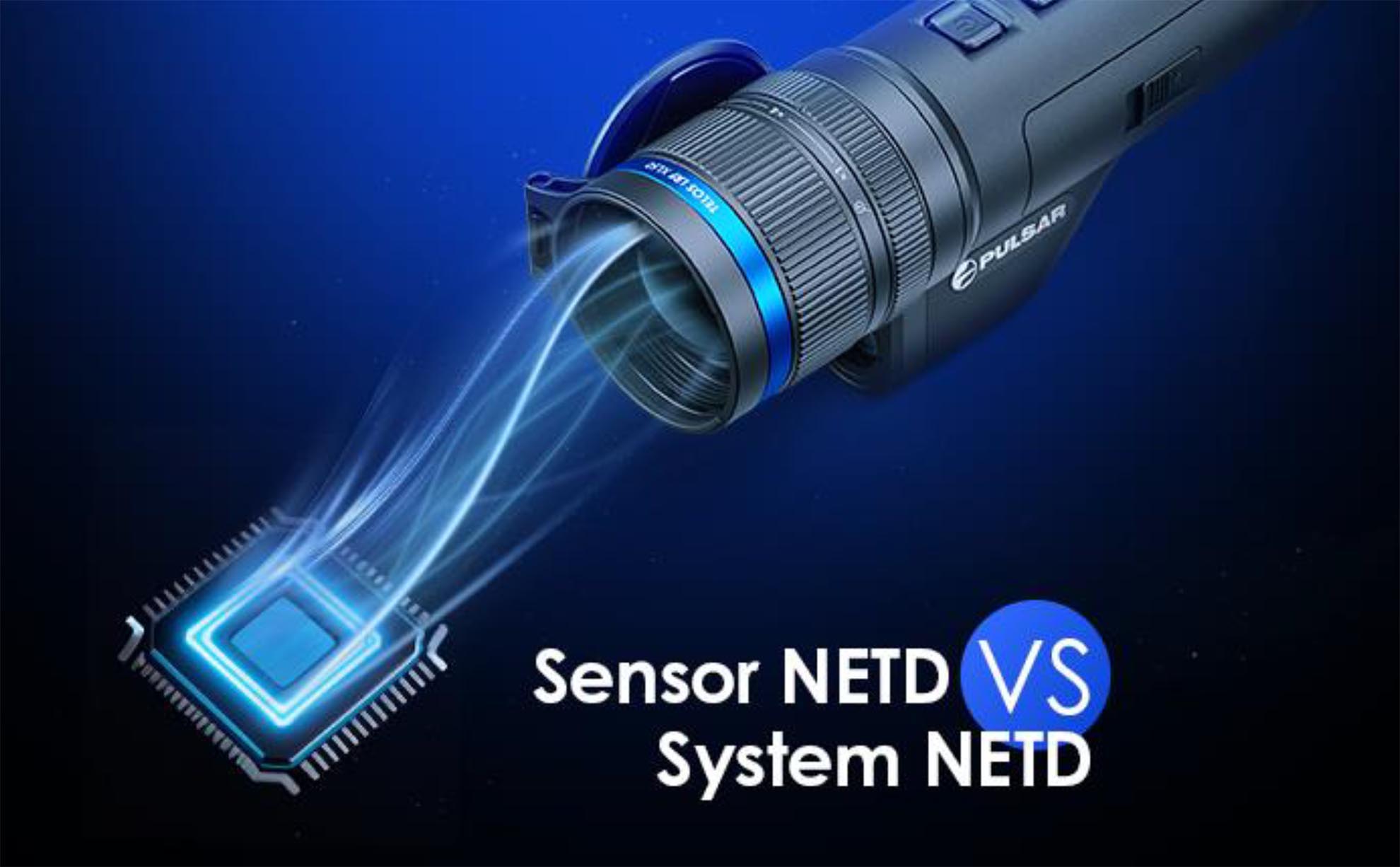The firmware update concerns Pulsar’s top thermal imaging product families Helion (XQ and XP), Trail (XQ and XP), Accolade (XQ and XP) including their respective laser rangefinder (LRF) series. It brings a number of important features to these Pulsar units, such as improved observation modes and improved video recording quality. Each of Pulsar’s observation modes are a sort of a “preset” between different levels of brightness, contrast and gain, to provide an optimized image for various conditions of observation. This update should be done by all current users of the mentioned units, as it will improve their performance for free!
The three available Pulsar observation modes are:

- Forest - Optimal image in conditions of dense vegetation and low temperature differences, the relief, vegetation and hot objects are more clearly visible.
- Rocks - Optimal display of warm objects in the presence of a large number of objects with different temperatures (sunny day, mountains or city relief) in the field of view.
- Identification – Optimally depicts the details of an object when it is necessary to recognize or identify the object, works well under difficult conditions: rain, fog (possibility of more image noise, which is normal for this mode).

Using observation modes in practice involved knowledge about which mode is better for certain conditions. The process of selecting them was hidden in the main menu in the previous firmware version. This firmware update changes slightly the controls, so that the selection of observation modes has been assigned to the UP button (short press) which before the update activated color selection. In other words, short press of UP button now switches between the Rocks, Forest and Identification modes and long press of UP button now changes colors. Wi-Fi can be activated only in the main menu. Previously Wi-Fi could also be activated with long press of UP button. Image quality also improved a lot, now contrast and clarity are higher and image in general is richer in colors. The observed objects are better visible and has more detail. In video recordings after the update the colors are closer to the observed image.
Here is a short video showing the difference between the old and the new firmware in the same unit:
The number of the current firmware version can be found here: https://www.pulsar-nv.com/glo/support/check-your-firmware/269
The improvement is definitely for better. Modes are now easily accessible and can be selected when they are most required. The new image processing algorithm works perfectly offering the user more advantages in the same package. Pulsar firmware updates are not frequent, but they address important issues and they really do make a difference.
For more information, visit the Pulsar website.