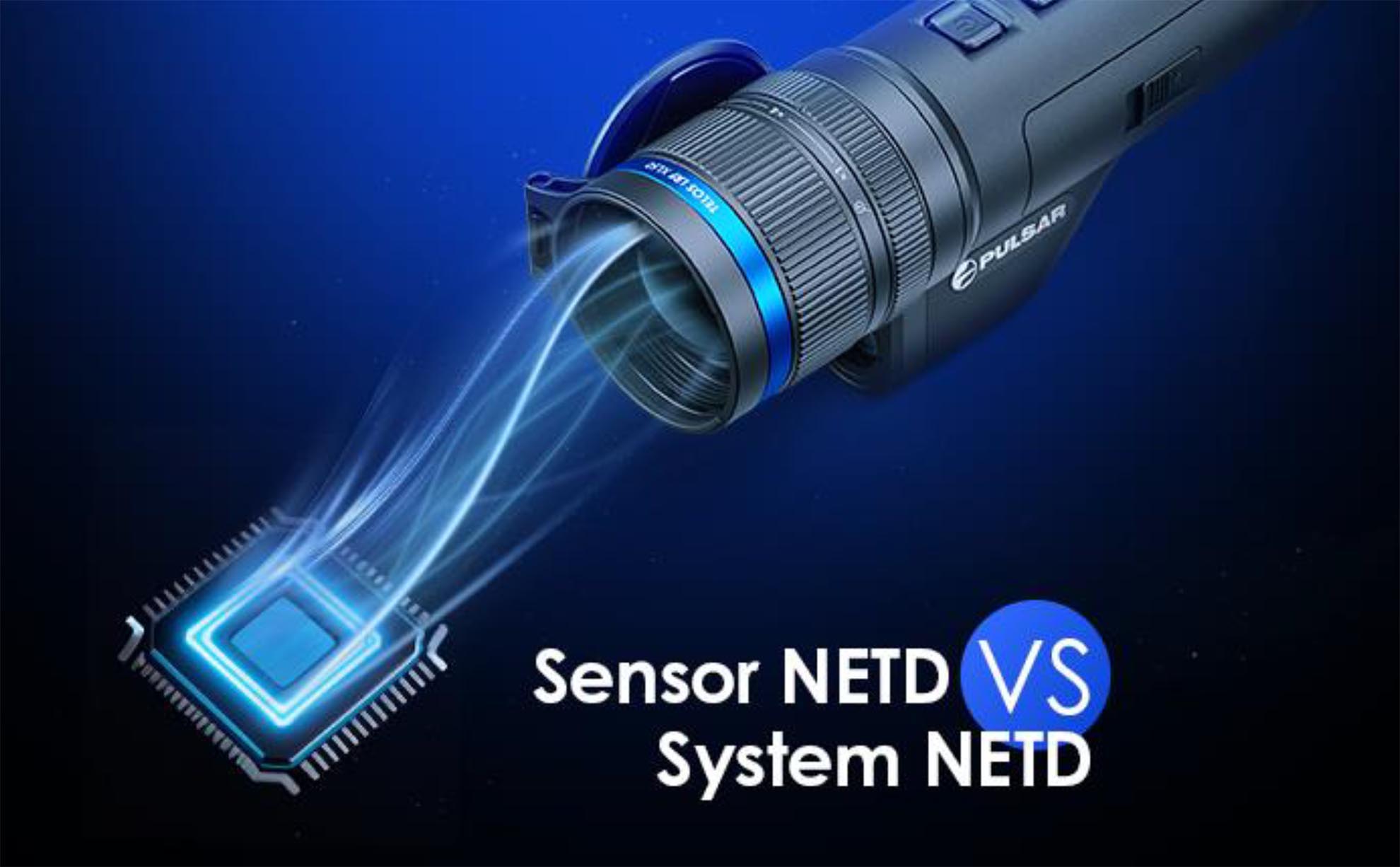We have already talked about the Trail hunting and sporting thermal riflescope series from Pulsar. Indeed, you can find a very detailed article and review here. The LRF version adds an accurate and powerful integrated laser rangefinder, capable of measuring distances up to 1000 m, rifle cant and incline. It also calculates the THD (True Horizontal Distance), taking into account the site angle of the zeroed rifle barrel.
Enter the freely available Stream Vision app from Pulsar, a companion software for Android and iOS that can run on most smartphones and tablets, and the very interesting Ballistic Calculator section in the app.
The Stream Vision app takes advantage of the 2.4 GHz WiFi connection that is built in the Trail series of riflescopes and many other Pulsar devices, such as the Helion and the Accolade thermal vision devices. Initially the Stream Vision technology allowed video streaming from the Pulsar enable optic to the connected device, showing what the device displays in the eyepiece, share videos on Social Media, and remotely control and manage the device; today, it adds the capability to update the firmware on every compatible Pulsar device when necessary, it features the mentioned Ballistic Calculator and a Motion Detection function – to be used for surveillance or perimeter protection, for example.

Pulsar Trail LRF: our test
The riflescope we received for this test is the top of the line Pulsar Trail XP50 LRF. This thermal riflescope is based on a state of the art Ulis 17 µm pixel pitch FPA (Focal Planar Array) microbolometer sensor with a 640x480 pixel resolution, 50 Hz refresh rate, and a 50mm objective lens; this combination yields a native magnification of 1.6x, with digital zoom up to 8x.

We also used an Apple iPhone 8 Plus 256 GB with the latest version of the Stream Vision app (3.1.5).
For the test of the Pulsar Trail XP50 LRF we mounted the riflescope on a Remington 700 Police bolt action rifle, chambered in .308 Winchester; we used RWS and Geco ammunition for all live fire tests. As already noted in our original review, with the Remington rifle it may be advisable either to mount an adjustable cheek piece on the stock or use a cheek raiser accessory.

To fully test the Trail and laser range finder integrated in the riflescope we chose a 500-yard shooting range on the outskirts of Rome, in Italy. We zeroed the Trail using the exceptionally simple Pulsar one-shot zeroing.
The reticle displayed in the digital domain and can be chosen out of a set, even on the fly. Each click is 34mm at 100m, and 200 clicks are available for elevation and windage; a total of 6,8 meters of adjustment is available at 100m!
As thermal targets we used air activated hand warmer bags, that heat up to 40° Celsius and appear as very bright spots in the Pulsar Trail’s display. The hand warmers are perfectly visible even at 500 yards away and provide a very definite and crisp bullseye aiming reference, both for range finding and shooting.

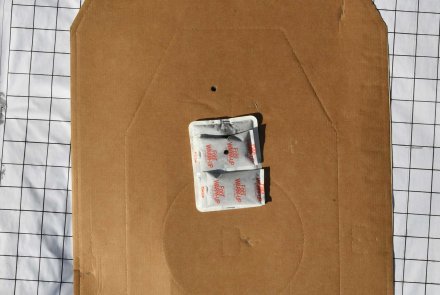
Ranging is simple, fast and accurate. We compared the results with two other laser rangefinders, with no difference in the readings.
The Stream Vision app
Time to test free Stream Vision app: we were especially curious to test its ballistic calculator. Once we paired the Trail XP50 LRF to the app using Wifi, we switched to the Ballistic section and added a new preset, entering the projectile parameters from the included catalog. The app lists most popular hunting and sporting ammunition brands and loads, including the RWS load we used; GECO is still not listed as brand (except for a .22LR load), but the app is continuously being updated and loads are added every time.

It is possible to choose G1 or G7 as ballistic profile, and also whether to take into account spin drift. In the riflescope section, muzzle speed, sight height and other vital parameters can be set, and in the outdoor tab, environmental parameters can also be set. Once saved, the preset can be selected, and the result of the calculation can be displayed as a numerical come up value (in different units, clicks, MOA, mil, cm…), or as a complete ballistic table up to 500m.
Again, we compared the results given with a high-end ballistic app and, with negligible differences, all come ups for distances up to 500m are spot-on; obviously we also tested the app on the range, adding the come ups for distances starting from the 100m zeroed distance up to the extent the shooting range allowed, with very satisfactory results.
Performance on an iPhone 8 plus is lightning fast, but we also tested it on an iPhone SE and the app is still plenty snappy. On Android, performance is similar.
The Stream Vision app and Pulsar Trail LRF are being constantly updated, and very interesting functions are going to be added soon, especially for the long-range shooting and ballistic calculation information exchange between the app on the Smartphone and the riflescope.
Our experience with the Stream Vision app is quite positive and we can’t wait to see what Pulsar has in store for us in 2019! Stay tuned!
For more informaton, please visit the Pulsar website.